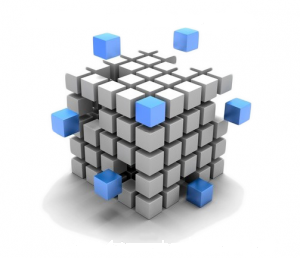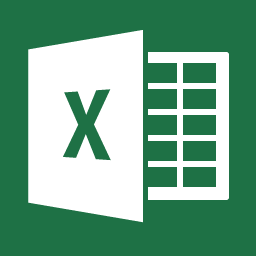SSIS 2012 “Cancelled” Status Issues
If you have used Microsoft development products long enough, then you must be familiar with the error reporting nightmares some of their products exhibit, the classic “please check the error log for more details” message, even though you are in the error log, is not just frustrating, but in my opinion is a bug that shouldn’t even reach end consumer, especially when you are handing the developers a framework for them to build on and extend.
Microsoft’s SSIS and SSRS have always been shortchanged when it comes to error logging; whether they are run-time errors on the server, or even while trying to debug a package or a report in a development environment, there is no lack of confusing error messages that send you down hours of so many long winded paths that leaves you tugging on strings hoping something might eventually make sense.
Today I will go through one of SSIS 2012 new quirks, the SSIS Canceled Status (or error), and what could be the reasons that you might receive such an error.