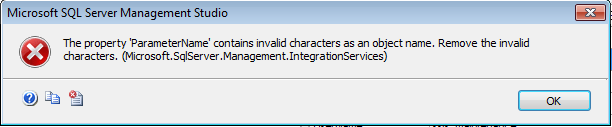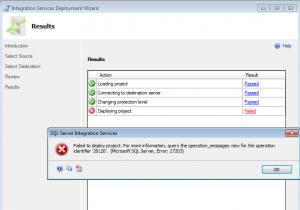8 Ways to Optimize and Improve Performance of your SSIS Package
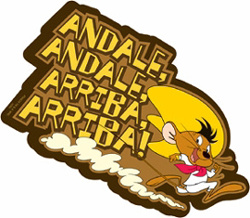
The title should actually read “8 Random Ways to Optimise SSIS”.
One of the recent project I have been working on involved building a distributed (scaled-out) SSIS environment, this means multiple VMs with a standalone SSIS (2012 in Package mode) instances installed (so no SQL Server Database Engine), all pushing massive amount of data to a staging database.
I have been brought in on this project to suggest a few techniques to improve the performance of the scaled-out SSIS environment, by basically increasing the throughput to the staging database, below I discuss some of the general approaches I have taken to achieve that goal. Some of the advice might be a bit random, and others might not be pertinent to your particular situation, but over-all you should find a gem or two on optimising SSIS performance in there somewhere!