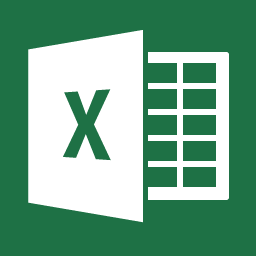4 Ways to Visualize Geographical (Location) Data in Excel 2013
Excel 2013 brings forward an array of new and exciting features at the finger tips of the data analysts, ranging from a shiny new visualization and exploratory data analysis platform (PowerView) to a number of new pivoting features as well as a powerful in-memory data modelling engine (PowerPivot) enabled by default.
Among all these features, the new Excel delivers a few different options for visualizing geographical and location based data, each visualization technique serving a different purpose (with a specific set of features) or targeting a particular demographic segment of the over-all Excel user-base. This is a short post introducing some techniques for visualizing geo information in Excel.