HDInsight Hadoop Cluster is not Responding Issue
This is a quick post to describe a solution to a problem I was having with my local installation of the HDInsight Hadoop cluster.
The issue started after I restarted my Virtual Machine, on which my HDInsight Hadoop instance was installed, the cluster was responding fine previous to the restart, but then afterwards I started receiving the following error messages:
Unable to connect to the remote server
As well as…
Your cluster “local (hdfs)” is not responding.
These errors appeared while browsing the HDInsight Hadoop cluster using the IIS website (by default this can be reached on http://localhost:8085/).
The solution to the issue is rather simple, HDInsight installs a few Windows Services that supports the operation of the Hadoop cluster, there are about 14 Windows Service pertinent to the Hadoop cluster operation, all prefixed with “Apache Hadoop …”. These services are setup to manually start, which means after a Windows restart they will be in a “stopped” state. In order to resolve the issue these services need to be turned on.
The Services snap-in window can be reached through: Administrative Tools –> Services. It is recommended to change the start mode to “Automatic” for each of the Apache Hadoop services, if you intend to have them running as soon as Windows starts up.
Now returning to the HDInsight Hadoop cluster website and refreshing the page, you should be able to access your cluster again without any issues. Simples!

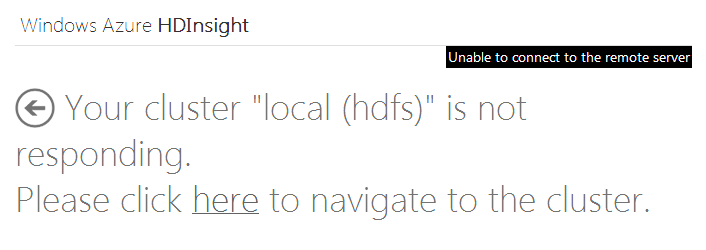





Leave a Reply
Want to join the discussion?Feel free to contribute!